In the United Arab Emirates, the Emirates ID is more than just a piece of identification; it’s a gateway to a plethora of services. Consequently, tracking the status of your Emirates ID is a crucial step in ensuring you stay updated on its issuance, renewal, or replacement. This guide provides a comprehensive overview of how to check the status of your Emirates ID, both online and via mobile, highlighting the importance and benefits of staying informed.
Importance of Checking Emirates ID Status
Understanding the status of your Emirates ID is essential. It ensures you remain compliant with legal requirements and helps avoid any disruptions in accessing essential services. Moreover, whether it’s for banking, communication, career opportunities, travel, or even voting, having a valid Emirates ID is indispensable.

Overview of the Online Tracking Process
The process to check your Emirates ID status online is straightforward yet essential. This service, provided by the Federal Authority for Identity and Citizenship (ICA), allows you to monitor the progress of your ID application, renewal, or replacement. Therefore, keeping track of your ID status helps you stay informed and take necessary actions promptly.
Checking Emirates ID Status
Step-by-Step Guide to Checking Status via the Official Emirates ID Website
- Visit the ICA Website: Start by navigating to the official ICA website.
- Access the ID Status Section: Locate and click on the ‘ID Card Status’ link.
- Enter Required Information: You will need either your Application Number (PRAN) or Emirates ID number.
- Submit the Details: Enter the required information and click on the ‘Check’ button.
- View Your Status: The system will display the current status of your Emirates ID.
Required Information (PRAN or Emirates ID Number)
To check your Emirates ID status, you will need specific details:
- PRAN (Application Number): Provided during the application process.
- Emirates ID Number: Your existing ID number, if applicable.
Tracking via Mobile

Detailed Instructions for Tracking Emirates ID Using a Phone Call
- Dial the ICA Customer Service: Call the ICA customer service number.
- Provide Identification Details: Have your PRAN or Emirates ID number ready.
- Request Status Update: Follow the prompts to inquire about your ID status.
- Receive Status Information: The representative will provide the current status of your ID.
Importance of Checking Status
Benefits of Having a Valid Emirates ID
Having a valid Emirates ID is crucial for several reasons:
- Banking: Required for opening and maintaining bank accounts.
- Communication: Necessary for getting a SIM card and other telecom services.
- Career: Essential for employment and work visa processing.
- Travel: Needed for domestic and international travel.
- Voting: Required for participating in elections.
Handling Issues with Emirates ID
Steps to Replace a Lost or Damaged Emirates ID
- Report the Loss/Damage: Notify the ICA immediately.
- Submit a Replacement Application: Fill out the replacement form online or at a customer service center.
- Provide Required Documents: Submit necessary identification documents and a police report (if lost).
- Pay the Replacement Fee: Complete the payment process.
- Collect the New ID: Follow up and collect your new Emirates ID once ready.
Obtaining an Emirates ID
Procedure for Applying and Obtaining an Emirates ID
- Application for Entry Visa: Start with obtaining an entry visa.
- Medical Examination: Undergo the mandatory health check-up.
- ID Application: Submit your Emirates ID application online.
- Visa Stamping: Get your visa stamped in your passport.
Validity & Pricing
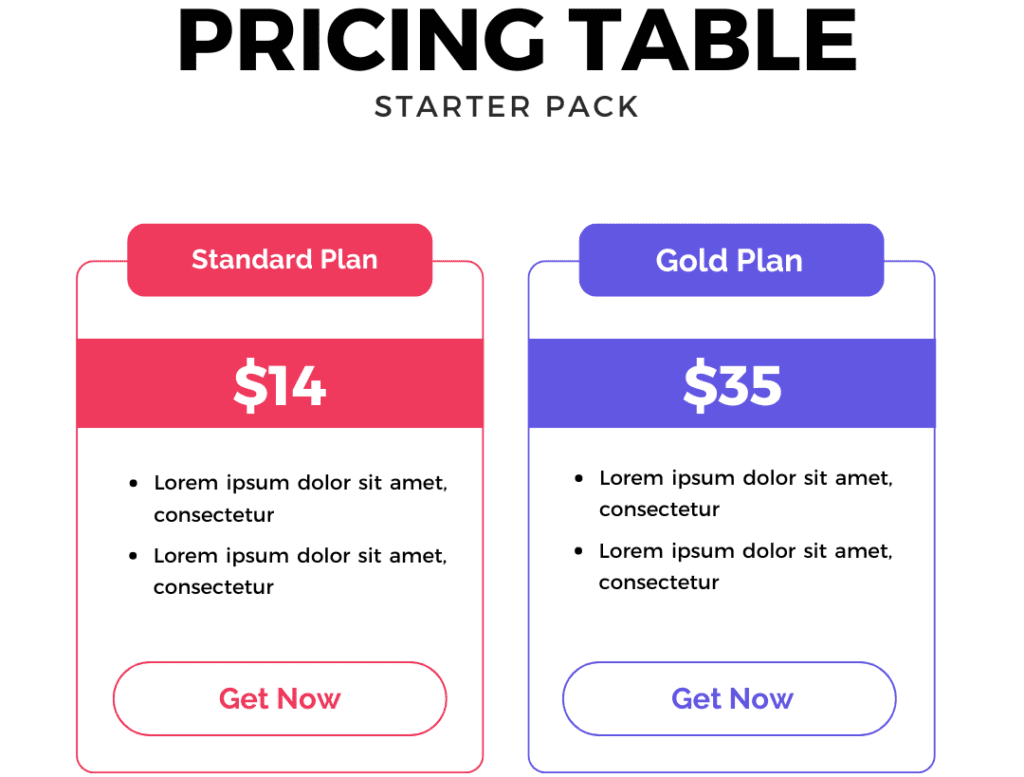
Information on the Validity and Cost of Emirates ID Cards
- Validity: Typically, Emirates ID cards are valid for 2 to 5 years, depending on your residency status.
- Pricing: The cost varies based on the validity period and type of service (standard or express).
Downloading Digital Emirates ID
Process for Obtaining a Digital Copy of the Emirates ID
- Access the ICA App: Download and install the ICA app on your smartphone.
- Login: Use your credentials to log in to your account.
- Download Digital ID: Navigate to the digital ID section and download your Emirates ID.
Card Printer Notification
Actions to Take if Notified that the ID Card is Ready for Collection
- Visit the ICA Office: Go to the nearest ICA office or customer service center.
- Provide Identification: Show your current ID or other identification documents.
- Collect Your ID: Receive your new Emirates ID.
Express Emirates ID Service
Details on Expedited Services for Urgent ID Issuance
For urgent situations, the ICA offers expedited services:
- Express Processing: Faster issuance of Emirates ID for an additional fee.
- Priority Service Centers: Visit designated centers for quicker processing.
FAQ
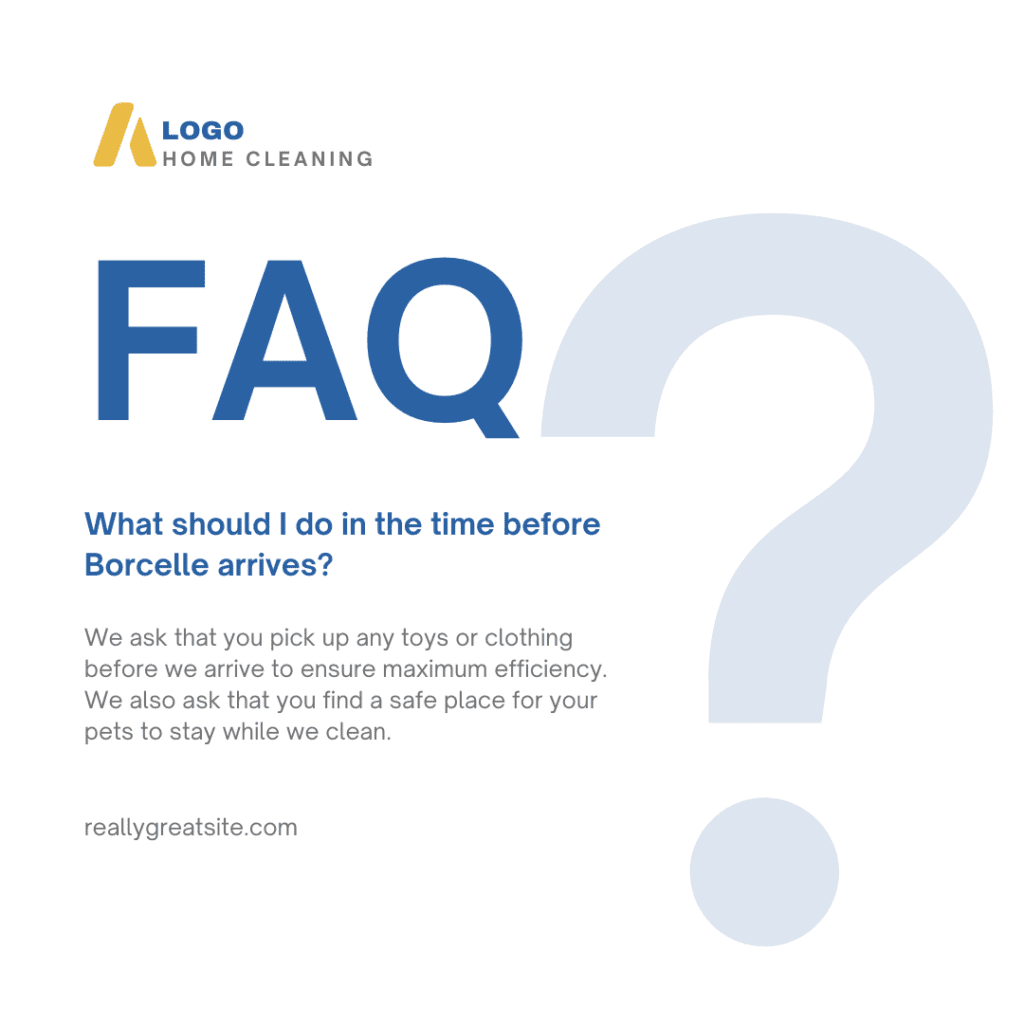
Common Questions and Answers Related to Emirates ID Tracking and Issues
- What if I lose my Emirates ID?
- Report immediately to ICA and apply for a replacement.
- How long does it take to receive the ID?
- Standard processing can take a few weeks; express services are faster.
- Can I track my ID status without the PRAN?
- Yes, using your Emirates ID number if applicable.
- Is the digital Emirates ID valid?
- Yes, it is legally recognized and can be used similarly to the physical card.
Quick Links
Outbound Links:
Internal Links:

Pingback: Naif Typing Center - Emirates ID Guide
Pingback: RAK Typing Center - Emirates ID Guide